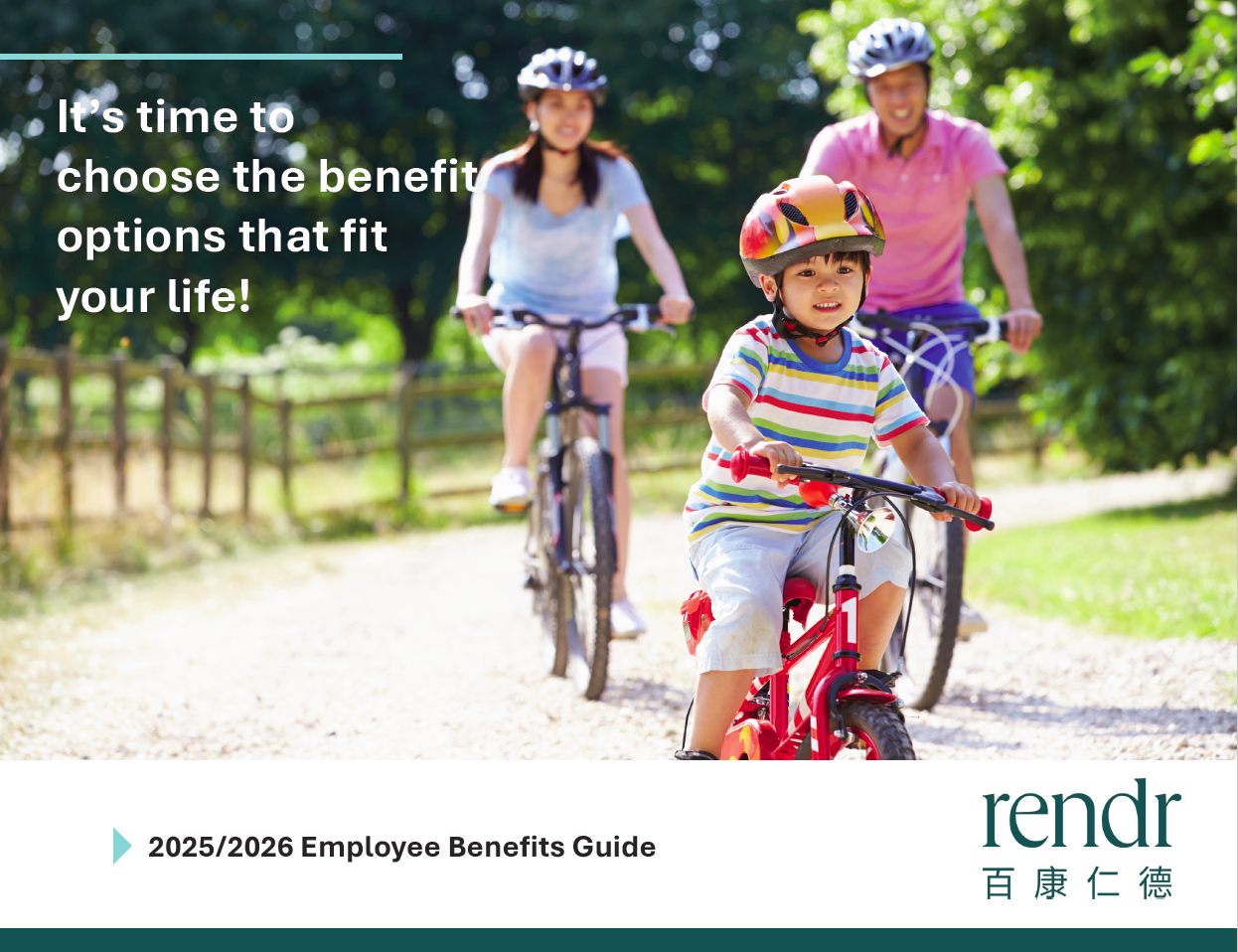2025-26 BENEFITS PROGRAM
Eligibility
Who is Eligible?
You are eligible for Rendr’s benefits if you are:
- An active full-time employee working 30 or more hours per week
Your dependents are eligible if they are:
- Your legal spouse or domestic partner
- Your child(ren) and/or your domestic partner’s child(ren) *up to age 26
- Your disabled child(ren) up to any age (if disabled before age 19)*
*Includes natural, step, legally adopted/or a child placed for adoption or a child under your legal guardianship.
About Domestic Partner Coverage
To enroll your same-sex or opposite-sex domestic partner and their dependents for coverage,
you will be required to submit the following:
- Proof of domestic partnership
- Appropriate declaration forms
Under federal law, Rendr’s contribution toward the cost of healthcare coverage for your
domestic partner and their dependents are considered taxable income to you.
Domestic partner premiums will be deducted on a post-tax basis. You may wish to consult with
a tax adviser for more information.
Domestic partner premiums will be deducted on a post-tax basis. You may wish to consult with a tax adviser for more information.
Termination of Coverage
Suppose you or a covered dependent no longer meet the eligibility requirements or your employment ceases. In that case, your medical, dental, and vision coverage will end on the last day of the month you become ineligible.
You may be eligible to elect COBRA for yourself and your eligible dependents for medical, dental, and vision coverage.
You are responsible for informing Human Resources within 30 days if any of your dependents become ineligible for benefits.
Enrollment
When Can I Enroll in Benefits?
You can enroll for benefits:
- Within 30 days of first becoming eligible for benefits
- During the annual Open Enrollment period
- During the plan year, if you experience a Qualifying Life Event
When Does Coverage Begin?
Benefits for new hires, unless explained otherwise, will become effective the first of the month following 30 days of employment.
How Do I Enroll in Benefits?
You must actively enroll in all benefits that require employee contributions. You will be automatically enrolled in all Rendr’s paid benefits.
- Log in to your Employee Self-Service (ESS) portal at https://clients.synchr.com or via the PrimePay app
- From your home page, click on the notification bell and click on “Open Enrollment.”
- Review and confirm your contact information
- Review and update your dependent information
- Once you have made your elections, click “Finalize” and then sign and click “Submit” to complete your enrollment.
Open Enrollment
Open Enrollment is your annual opportunity to make changes to your benefits elections. Open Enrollment is held in February, and the changes you make during Open Enrollment take effect on April 1.
Making Benefit Changes During
the Plan Year
The elections you make during Open Enrollment or when you first become eligible for benefits remain effective through March 31st. Certain life events (“qualifying life events”) may permit you to make mid-year adjustments consistent with the event. Changes are effective retroactive to the date of the event.
Qualifying life events include, but are not limited to:
- Marriage
- Divorce or legal separation
- Birth, adoption, or placement for adoption of an eligible child
- Death of your spouse, domestic partner, or covered child
- Change in you or your spouse/domestic partner’s work status that affects benefits eligibility (e.g., starting or leaving a job, changing from part-time to full-time, starting or returning from an unpaid leave of absence)
- Your spouse’s Open Enrollment
- Change in your child’s eligibility for benefits
- Gain or loss of Medicare or Medicaid during the year
- Relocation
You must notify Human Resources, provide supporting documentation, and make your new election in PrimePay within 30 days of the qualifying life event.